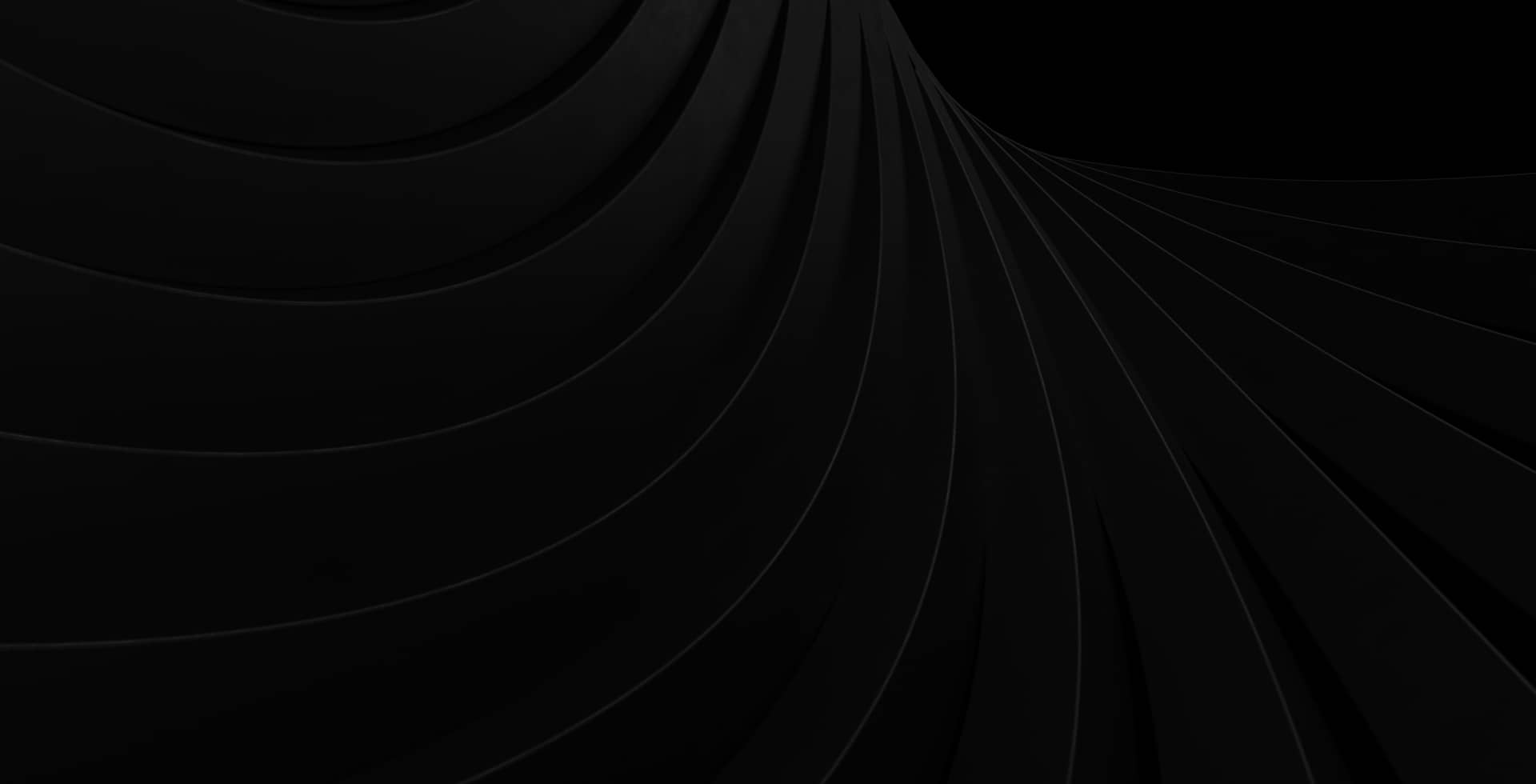Free Tools I’ve Found as a Freelance
Let’s be real, freelancing isn't as glamorous as social media makes it out to be. It comes with some serious financial ups and downs. One month you’re riding high with multiple clients and a solid cushion in the bank. The next you doubting your life's decisions and wondering why you’re paying $59/month for software you hardly use.
We've all been there, and recently I made it my mission to cut costs without sacrificing quality. Turns out, there are some incredible free tools out there, you just have to dig a little.
Here’s my current go-to list of tools I now use in my freelance workflow that cost $0.
- Photopea - Photo editing
- Canava - Designs and mockups
- Remove.bg - Remove background & create PNGs
- Compressor.io - Compressing images
- Cloudconvert - Convert images to Webp for fast loading
- Favicon.io - Convert logo to favicon
- Figma - UX/UI Design
- Netlify - Hosting & syncing to Github
- Zoho - Invoicing
- Calendly - Schedule meetings
There's plenty more out there, and I'll aim to constantly update the list as I go.
Back