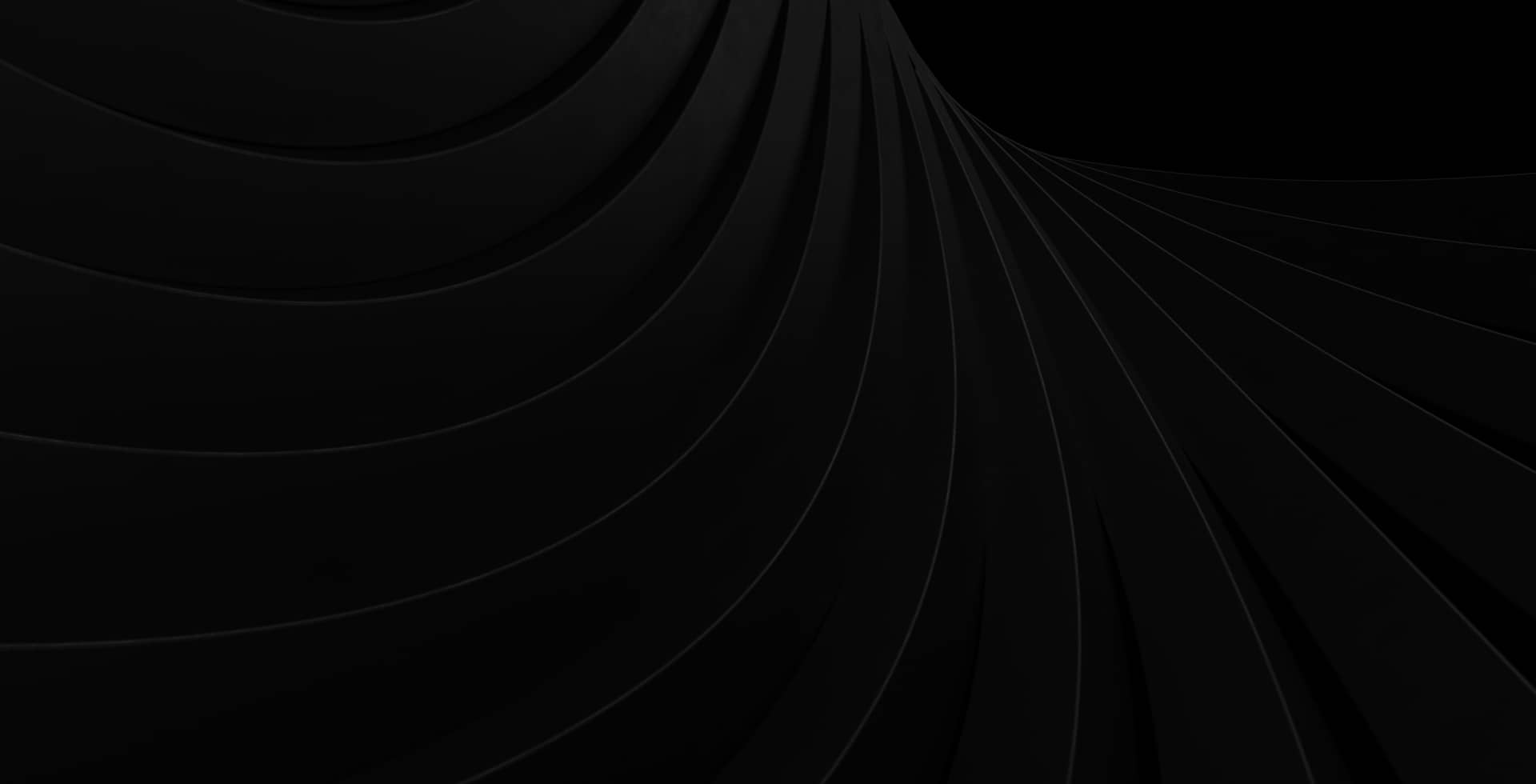Is Your Shopify Store Slowing Down Sales? How to Audit Performance + 5 Speed Boosting Fixes
When it comes to online shopping, we all know speed = sales. And with the average shopper having a very short attention span, one's store needs to be as efficient as possible. If your Shopify store is dead slow to load, you could be losing potential customers before they even see your products.
Studies show that 53% of mobile users leave your site if the load times are more than 3 seconds! And with Google prioritising fast-loading pages in search results, performance isn’t just a user experience issue, it’s a growth issue.
Let’s walk through how to audit your Shopify store for performance, and then cover five simple ways to speed things up.
Step 1: Audit your Store's Speed
Before you start fixing anything, you need a clear idea of how your site is currently performing. Here’s how to run a quick and effective audit:
Use Shopify's built-in performance score
- Inside your Shopify Store's admin, go to Analytics > Reports > Web Performance
- You’ll see your current Load Speed Score, which ideally should be under 1 second.
Use Google PageSpeed Insights
Visit pagespeed.web.dev and add your Store's URL
Run both mobile and desktop tests for your homepage and key product pages.
Look for:
- Largest Contentful Paint (LCP)
- Time to Interactive
- Image loading times
- Opportunities (like reducing unused JavaScript or deferring offscreen images)
Once you understand your page speed, we can look at possible areas of improvement.
Step 2: Improve Your Shopify Store’s Load Time
Now that you know where you stand, here’s how to level up your performance — even if you’re not a developer.
1. Compress and Resize Your Images
Images are the #1 culprit for slow Shopify stores. If you don't compress them they can impact your store's load time significantly. Here are some steps you can take to avoid this:
- Use compressed formats like WebP or JPEG
- Resize to only what’s needed (you don’t need 4000px-wide product shots!)
2. Limit Shopify Apps (Seriously)
Apps add extra weight to your site, even if they’re not in use. It's always best to have only what's needed in your store. I always suggest to my clients to keep a demo store or duplicate to test apps and new layouts before going live. Here are a few tips to tackle the extra weight of Shopify Apps:
- Uninstall any app you’re not actively using
- Look for “lightweight” alternatives or all-in-one apps that do more with less code
- Avoid multiple apps that duplicate functionality (for example 3x different review widgets)
3. Minimize Use of Sliders, Popups, and Animation
While fancy effects may look cool, they have the power to kill performance due to the extensive code they add to your store, especially on mobile. Here are a few tips on how to tackle your store's load time if you have multiple effects added:
- Replace sliders with static hero images
- Use one popup max
- Keep animations minimal and purposeful
4. Use a Fast, Lightweight Theme
Not all Shopify themes are created equal nor come with lightening fast load times. The more complex the store is, the more code is needed, and the more difficult it becomes to reduce the load times. Here are a few tips when choosing your themes:
- Make sure you using a Shopify 2.0 theme, they're optimised for speed and flexibility.
- Try to avoid heavily customised themes as they may have a lot of code which you'd probably end up not using.
- Consider a clean simple theme with a fast baseline.
5. Enable Lazy Loading + Minify Code
Lastly, it's always best to apply lazy loading to your store's content, this means your assets only load when they’re needed (i.e. when the user scrolls to them or that section of the page). This can improve your initial load speed. Here are a few tips on how to achieve this:
- Most modern themes include lazy loading already (Shopify’s Dawn does)
- Use Shopify’s native tools or a performance-focused app like Booster: Page Speed Optimiser
- Minify your CSS and JavaScript to remove unnecessary code (some apps help automate this)
Final Thoughts: Speed Isn’t Just Tech, It’s UX
A faster store isn’t just about pleasing the algorithms, it’s about respecting your customer’s time. With attention spans shorter than ever, every second counts. Start with small fixes, keep an eye on your score, and prioritise speed just like you would product quality or branding.
Want help optimiing your theme or cleaning up unused apps? Email me through the contact form on my website, or schedule a free 15 min chat, always happy to help get your store up to speed.
Back